Our Impax 6.0 Interim Web Solution is a somewhat limited installation, as an appendage, if you will, to the Impax 5.2 system. One can query the database (but reports are not available), and "live" images must be pushed to the 6.0 server. Still, it is here and it works, and it is significantly better for home use than the venerable old Web1000.
Loading it was pretty straightforward, although on two of our machines, I ran into .NET problems. Impax 6.0 uses .NET 1.1, although Microsoft now offers version 2.0. One of the 1.1 hotfixes wouldn't install on my laptop, and I ended up reloading Windows. Likely the problem was with a virus scan or some such thing, and turning off the virus scan on the other problem machine let the hotfix load properly. Oh, well, my laptop needed housecleaning anyway. Once .NET was in place, the installer had to be restarted to load Impax 6.0, which then proceded nicely. One does need to know the address of the server during the install, a minor difficulty.
When everything is tidily loaded and rebooted, you click the icon to activate the program, and you are then greeted by this sign-on window:
I like the graphics, personally. I guess someone in Waterloo plays "The Sims" a lot, because the image sure does look like a Sims-esqe radiology department. Hey, it's cute!
To digress a little before we get into actual usage, you can customize several factors by hitting the Configuration toggle on the front page. For most, the only item that will change is the screen layout. At home I have two monitors, but most of my partners have one, and you can set up the program to do it your way on each station where you have logged in. You get to choose where the worklist goes, how many and which screens actually get the image data, etc, and it will remember the next time you sign in. Also on this configuration screen can be found just about every other control that used to live in the IMPAX Configuration (or Conflaguration as one of our PACS admins puts it) control panel. The new Configuration screen looks uncannily like the old control panel. Anyway, about the only other control a lowly end-user like me will use will the the RAM allocation. This program wakes up hungry, and will reserve just about all available RAM for itself. Fortunately, you can tone this down, and on my 4 Gb machine at home (ain't the Dell Outlet site wonderful?), using only 2 Gb seems to work OK, and allows Amicas LightBeam to operate simultaneously as well.
Once you're "in", you get this screen full of worklists. As I noted in the last post, the worklists are extremely customizable, down to the day and even the hour if you so choose. Everything I posted about the "Relevance" and the "Refresh" buttons is accurate, so I won't repeat anything.
I had noted previously that you can do Boolean-style searches, and the criteria for such a search are nearly unlimited:

There is a way to make your own worklist and even deploy it on some days but not others:
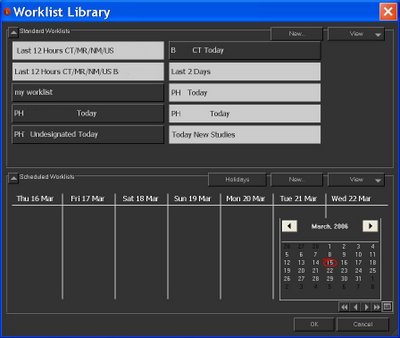

My ideal schedule would probably be no activity on any given day, but that doesn't pay the bills, does it? Anyway, opening a worklist gets you a list of patients and exams, and clicking one sends you to the actual viewer:
Ah, but wait! If you have only one screen, you toggle back and forth between the viewer and the data screen with the "Text" button. In fact, a lot of Impax 6.0 activity is based on toggling back and forth between screens in this manner. If you have more than one monitor, however, the images go off to the side, and you toggle between data and worklists, a more satisfactory experience. As I have posted earlier, the data or text screen has lots of very useful stuff like lists of priors, reports, and comment fields in which you can type your love notes to the ER. The panes can be easily resized and the program remembers what you did for next time.
I said before that the viewer is VERY similar to that within Impax 5.2 once you get past the slick reskinning, and I stand by that. There is still the necessity to use clone windows instead of dragging a sequence where you want to as many times as you want to. There is no "simple" MPR, and our web-deployed version doesn't have Voxar as yet. (I don't know if we will ever get that at home...) I have yet to dabble with hanging protocols, but the tool looks promising, at least. The button configuration scheme works just about identically to the old one:This is too much configuration, in my humble, lazy, and somewhat Luddite-based opinion. I still prefer a more simple, streamlined approach. But that's just me.
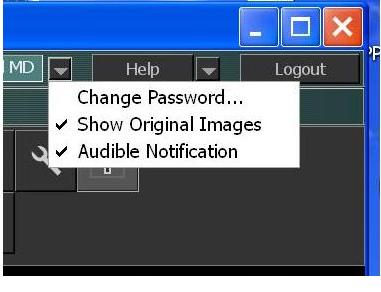
Now, here's a little peculiarity...to determine if you receive images compressed or uncompressed, you go to the upper right hand corner, click the triangle by your name, and check or uncheck "Show Original Images". This doesn't seem like a particularly logical place to put this, but then Saab puts the ignition switch on the center console. To each his own, just so long as I know where to look.
Forgive the necessarily brief overview, but what I am finding is that if you know Impax 4.5/5.2, you won't have much trouble with 6.0. That may be a good thing, but I do wish there had been a deeper overhaul. This product does get the Dalai stamp of usability, but mainly because I have spent a year with the older Impax's. But I do have to complement Agfa on what must have been a very difficult port over to .NET/CRL. This gave them the ability to deploy Impax 6.0 over the web, and that is a great achievement in and of itself.
I'll report more as the journey progresses.
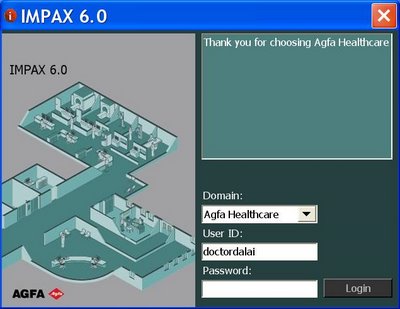
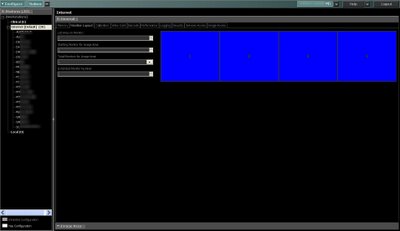

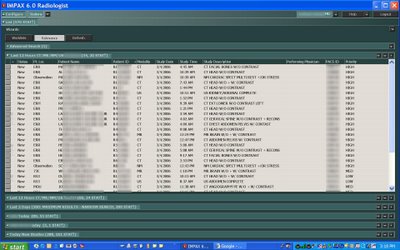
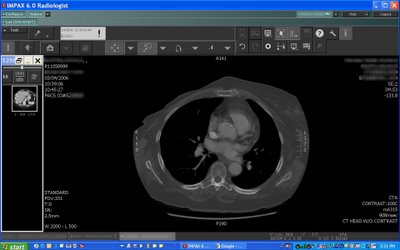
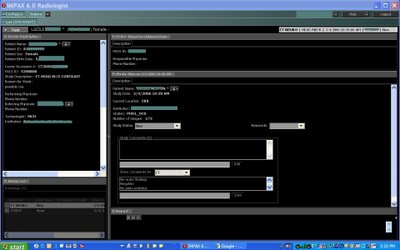

1 comment :
To dig more into the IMAPX 6.0 i would like to know if it has any rule based migration of data, Compression, Prefetching functionalities...
Post a Comment