
How many monitors is enough? How many are too many? Is there a "just right" number, Goldilocks?
Probably, the answer differs for every radiologist, and every group. The 21 members of my group would give you a several answers. At home, most use just one commercial-grade Dell monitor for on-call prelims. (I, being different, have two, and a couple of my partners have just ordered out some used Barcos so they can do full interpretations at home.) At the hospitals, the majority of our stations have the 2+1 configuration: two high-res monitors and one 17" or 19" color monitor for worklist or 3D display. We still have several stations that consist of four high-res Barco monitors only. Now here is where opinions differ. Personally, I am satisfied with the 2+1 setup. I figure I can only concentrate on a small area of one monitor at any one time, so why have so much screen-real-estate that I can't look at immediately? Those who prefer the four-bangers (a legacy title I bring to this post from the old days of four-function calculators) counter that it is much easier to compare complex multisequence MRI's if you have more space to put the images. I guess that makes sense. The second reason, and the one that I find more compelling, is that when comparing CR's, it is helpful to view more prior exams at once, to better see trends in the patient's condition. That one makes more sense to me. This can still be done with a two-banger, but you have to cycle the priors on the second monitor.
I mentioned in a prior post that Agfa Impax 6.0 probably doesn't play well with an all high-res monitor set-up, so we will probably be adding a fifth, color monitor, to the four-bangers. We may need bigger desks, or maybe some sort of bracket suspension aparatus. Remember back when PACS was new, and some companies were showing the huge banks of 8 CRT's? Those were the days....
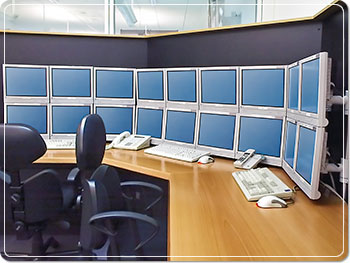
Image courtesy of http://www.ergodesk.de.
Another interesting discussion involves what should go where. Where should the new study go? Where should the priors go? On the far left monitor, on the far right monitor? This can and should be strictly up to the individual user, and with hanging protocols and presentation states, that should not be hard to, well, arrange. I've been hearing some talk about moving one particular series around, and that one has me concerned. Let's say you are looking at a complex multisequence MRI, and you wish to compare the current axial T1-weighted post-contrast sequence with its counterpart from last month's examination. The theory is that you should be able to move just that one prior sequence into a viewport or window that otherwise holds nothing but the current study. Personally, I have a feeling that could be dangerous. What if I get distracted, and somehow, in my reverie, forget that this sequence in the middle of the screen is actually from the old (here, the wrong) study? Disaster awaits. I know those planning to do this sort of thing are intending to put some fancy border around the foreign sequence, but will it be enough to penetrate my thick skull? Perhaps if the border had a flashing marquee that said "Danger Will Robinson, Danger, Danger!!" Personally, I want the ability to disable this function, although I guess I might come to like it someday.
You can sometimes teach an old doc some new tricks....
1 comment :
If only Barco made these...
Post a Comment