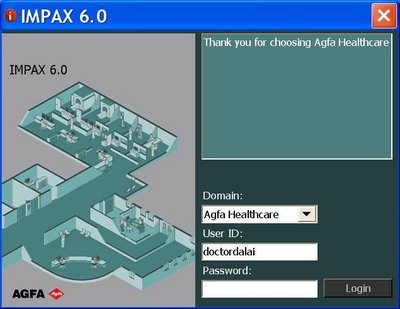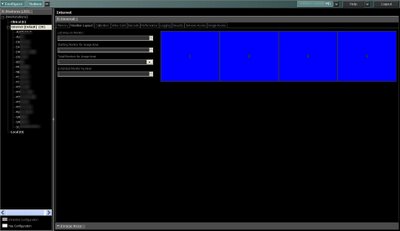PACS:
1. n. (acronym) Picture Archiving and Communications System.
A device or group of devices and associated network components designed to store and retrieve medical images.
2. n. (acronym) Pain And Constant Suffering.
Thursday, October 26, 2006
Doctor Dalai's Advice on Impax 6.0:
Wait...
I want to differentiate between a glitch and a design problem. When my workstation crashes periodically due to an "application server error", that's a glitch. When Voxar 3D keeps launching and relaunching because the "Volume" button is pressed, that's a design error. More on those later.
The workstation crashes are intermittent today, although another (or maybe the same?) application server error brought the whole enterprise down for two hours a few nights ago. BIG glitch. I don't know if this is meant to fix that problem, but a hardware upgrade is planned for the weekend which will add "more processors" to the servers. Keep in mind, our enterprise required three complete application servers. Beyond the crashes, there is often a very perceptable (in other words, long) delay between clicking something like the "mark dictated" button, and the action occuring. Is this a network problem? A .NET problem? A Doctor Dalai problem? I don't know, but it is annoying, and can lead to multiple clicks which then can cause other problems, like prematurely marking a study as read.
Some problems lie somewhere between design errors and glitches. Bringing up a study that has a prior, or alternatively looking at a patient who has multiple studies can be an exercise in frustration. The Text pane on the left monitor shows the information for only one study at a time, and this is where one types in comments to the ER or whatever. You have to be very, very careful to ensure that the study that is selected in the Text is the one you wish to alter, because Impax does not seem to decide this in any logical fashion. The fetching of priors has, at least, improved considerably, but sometimes the study will open with an old exam presented on the primary monitor instead of the new one.
One major problem we are having is with the Series bar, which contains thumbnails of the sequences available, say for a multisequence MRI. Perhaps this problem would be solved with hanging protocols (which have not been made for us as yet), but we often find ourselves struggling to be certain that all sequences have been read. Amicas has a similar, but permanent bar (Agfa's can be closed), but somehow, it works better. Perhaps it is because Agfa's has all sorts of arrows and such, but just doesn't let you see all the thumbnails at once, even if you make them fairly tiny. This needs work. I'm still not too happy with the toggling, and the toggle-on/toggle-off nature of the Impax controls. This leads to the Voxar 3D problem. The integration of Voxar to Impax is almost perfect, and I have to say works much better than the integration of full Voxar to Amicas (which really isn't integrated at all.) The problem is that once the "volume" switch is toggled "on", every time you click over the image, Voxar is restarted. Who ever signed off on the doggone toggling mentality anyway?
I am hoping that all of the glitches and at least some of the design errors outlined in this and other posts will be addressed by RSNA. Until then....patience, young padawans, patience. In other words, wait a bit before you jump.
Tuesday, October 17, 2006
The Latest Dynamic Imaging Ad
...A DoctorDalai.com World Premier!!

I have lots of friends throughout the PACS world (and a few enemies here and there, too). Because of one friendship established several vendors ago (for my friend, that is) I have the rare honor of introducing a new ad campaign for Dynamic Imaging. Rather catchy..."Don't Just Read, Read Well".... That is what we are supposed to be doing, right? (Forgive me, but being on a constant diet makes me substitute the word "eat" for "read", but that only enhances the attractiveness of the catch-phrase.) The ad goes on to ask what your patients might think if they could look inside your PACS. For some of the systems we GEt to use, that could be a real joke.
I've tried to get Amicas to create a campaign around my slogan, "It doesn't get in your way", but so far I haven't seen any ad copy, nor have I received any checks in the mail. Perhaps I forgot to send in my address.....
If you click on the ad above, you will see an enlarged version. The PACS station on display is NOT running DI's Integrad Web software, but there is a sort of "generic PACS" using color bars on its worklist. Hmmmmmm. Does that remind you of anything? To my knowledge, there is only one system out there that uses color bars for its worklist, and we all know who that is. I did ask about this, and I was told that there are indeed others out there that do so, like RamSoft, so this was indeed meant to be "generic":


Look, Ma, no colors! I can't come up with anyone else doing color worklists at the moment.
Upon very close perusal, the ad shows the PACS station to be shot full of holes. The gist of the ad is that if your patients were well-enough versed in the PACS field, and could see your system, they would realize as you should realize that your system is full of holes, and should be replaced by DI's Integrad Web. This is a little darker version of the 1989 introductory Infinity ads where you could see babbling brooks and streams, but not the doggone car! Personally, I'd like to see the Integrad Web in action.
Sigh. PACS is a dog-eat-dog world.
Wednesday, October 11, 2006
Hello, Agfa!
I think I'm going to name my next dog Impax, or maybe Mitra, and create a website just for the dog. How about www.HereImpax.com?
Saturday, October 07, 2006
Impax 6.0 Upgrade
...The Good, The Bad, and the Ugly
Let's start with the Bad, some problems with functionality, then move on to the Good, and close with the Ugly, the problems with the actual upgrade.
The Bad isn't much worse than I have already reported, but there were a few unsuspected little problems. First and foremost is the fact that worklists and window/level settings are class-wide, and not individual. By that I mean that all users of any class, say, radiologists, have to share worklists and window presets, and probably some other stuff I haven't discovered yet. The worklists are indeed highly customizable, but now, I have to depend on our PACS people to create them, instead of just doing so myself. And if I don't like one of the window/level presets, that's too bad. Minor problems, true, but still annoyances for a tinkerer like yours truly. In fact, there is a troubling lack of individualization at several points. The Configuration screen, pictured below, gives its user access to EVERY machine in the enterprise. You can see the list of machines on the left. Because of this wide open access, our IT/PACS people won't let lil' ol' me into this area anymore.
Why do I need to be in there? Two reasons. First, Impax 6.0 is a RAM-hog, or it will be if you don't change its default settings. It will sequester the majority of RAM available on your computer. That's OK if you aren't doing anything but running Impax 6.0, but at home, I need to run Amicas as well, for the other hospital system, and I need to have some memory, or I'll have to just shut off one program when I activate the other. There is a control within the Configuration screen that lets one adjust how much RAM is available for other (obviously unimportant) programs. Monitor configuration is a little problematic, too, and it is also controled from the Configuration screen. To make a long story short, 6.0 just doesn't work right with a four-Barco monitor setup. We tried it, and it sucks. Impax 6.0 is very, very dependent upon the text/list screen. However, monitor setup requires that you tell the program which screen gets the text, where the images are to start, and whether you want the images on one, two, or four monitors. Note that three wasn't included. Attempting to use all four Barco's for images resulted in tons of toggling between text and images for the first monitor, and also yielded some very strange glitches such as duplication of the study on monitor 1 over to monitor 3, and blanking of monitor 2. It just doesn't work. So, Dr. Dalai, in a rare blast of intuition, suggested making these four-bangers act like three-bangers, in other words, use the first monitor for text, the middle two for images, and shut off the fourth. I had to beg our IT folks to do this, but they did with the express understanding that it was my idea, and my fault, and that I made them do it. Well, it worked quite well, and my partners prefer it for the time being. We eagerly anticipate the arrival of a fifth monitor and bracket thereof for the four-bangers, which will again allow images on all four Barcos. (For some reason, it took over a month to decide what bracket to use, and they still haven't been ordered...seems we need to go through all the proper channels to cut a P.O.)
Other problems include the lack of migration of older reports to the system (it's now brokerless, so I guess the reports have to go to the Mitra context server?), lack of retrieval of the proper prior (e.g., old hand radiograph is displayed to match new chest radiograph), and a rather annoying but transient flash of the "Available Series" bar into the middle of the screen when changing studies. Also, the "cine viewer" control keeps popping up inappropriately. Unlike the Amicas RealTime Worklist, which updates instantly, the Impax 6.0 worklists update only periodically. Ours is set to go every 5 minutes, but I'm convinced it doesn't cycle anywhere near that often.
Now, some good news. Without citing numerous specifics, I have to tell you that Impax 6.0 really does work, and once some of the glitches are fixed, it will work better than Impax 5.2. The toggling of windows is still disorienting, but I'll get used to it.
And now, the ugly. A major upgrade such as this is never trouble-free, and ours was definately no exception. The procedure was done over a weekend to lessen the, um, impact, although our weekends are about as busy as weekdays. The weekend crew operated from a temporary server which could not be user-customized, and only had 2 weeks of priors. Still, the weekend went OK without major problems. Now, Monday was a different story. I was off for a religious holiday, so I didn't have to participate in the fun, but I sure heard about it. To make a long story short, the whole thing slowed to a crawl, and there were well over 100 exams that couldn't be read. This included at least one positive scan that could not be viewed for over six hours. The culprit was, of all things, a virus scanner on a server. This was removed around midnight, and two additional processors were placed in the Oracle server, and things improved. But on Tuesday, we had more problems that shut everything down. It seems that there was a problem on the database side where a database cleaner didn't activate, but Agfa fixed this and says it won't happen again. Then we had a problem with the IIS (Internet Information Service) on one of our three servers (yes, it took three application servers to make Impax 6.0 run on our fairly large enterprise.) The service sometimes didn't work at first, but would do better if bounced. Agfa thinks they have this one fixed, but they are watching it anyway.
OK, we got through all this, and everything is running well at this point. But, to have 100 studies stuck in ethernet purgatory is to us a disaster. The positive study that languished for six hours is quite literally a disaster. We failed in our mission to provide patient care, and we could have caused harm to the patient. And there may have been more cases like this. This is where sometimes IT just doesn't grasp the mission-criticality of what we do. When I used the word "disaster" to describe Monday's events, I got this response from the IT heirarchy (italics are mine):
Actually, the performance issues have been taken care of and I feel"disaster" is a pretty strong statement. I would call it more of an unexpected set back. Impax 6.0 is functioning extremely well and we are moving forward with the upgrade as planned. If you are receiving feedback today that is not as we have experienced it, please do let us know. Any system upgrade of this magnitude is expected to have some issues,we are just working our way through them. We appreciate all the support and cooperation from the Radiologists staff as we have been working hard to make this a reality for them and (the enterprise).
This came in on Tuesday, just before the other problems became apparent. Now, I do want to congratulate and thank our PACS people, and the Agfa folks, too. They all worked very, very hard to get this upgrade accomplished, and they didn't stop until it was complete. Agfa folks are still around to make sure we are comfortable, as some of my illustrious partners never bothered to go for training, and then they expected to be brought instantly up to speed. But the whole "unexpected setback" thing troubles me greatly. As I have said many times, once a department goes filmless (and paperless, for that matter), the PACS is the department. It dictates what you do, how you do it, and when you do it. If PACS croaks, the entire radiology department is dead, and the hospital has lost critical functionality. Sorry, when we lose PACS as we did Monday night, that's a disaster. Plain and simple.
I posted a poll a while back to see who owns PACS at various places. The results were:
IT------------(7)
Radiology---(15)
Both---------(19)
Other--------(2)Total votes:--43
I have to think that the majority position is the ideal in this venue. Radiology obviously understands its own workflow, and brings incredibly valuable knowledge to the table. IT, of course, brings tremendous expertise to the picture, because PACS at its essence is a network of computers. IT folks get to play with the shiny new computers with the blinkey lights, and you would think they would be anxious to move ahead as rapidly as possible. But somehow, IT often gets really bogged down in bureaucracy. This may have its rewards, as a disproportionate number of CIO's seem to make it to CEO level. I get the distinct feeling that the IT folks want to protect their computers and networks from us, the Great Unwashed. And, as above, there can be a significant disconnect when it comes to our mission-criticality. A computer is just a computer after all, and if it croaks, you simply replace it. Would that we could do that with patients. (Maybe some could be replaced before they croak? Just kidding!) The bottom line here is that a partnership between Radiology and IT is ideal if not critical for PACS to function properly. Yes, PACS is just a mess of computers and wires and such, but my patients' health (and my livelihood) is at stake if things don't work right (or at all). Everyone needs to be on board.
Sigh. Now that I'm in the PACS business myself, I can see how easy it is NOT to be all things to all people. But as the boss, I get to make sure things work the way I want them to work, and that's a good start. Impax 6.0 won't ever work exactly as I would have specified, but it will do the job. Stay tuned for more reports as we progress with the great experiment.
Friday, October 06, 2006
The Star Trek Auction
...Beam Me Up Some Cash, Scotty!
Images courtesy of www.christies.com
Sale Title: 40 Years of Star Trek: The Collection
Location: New York, Rockefeller Plaza
Sale Date: Oct 05, 2006 - Oct 07, 2006
Lot Number: 493
Sale Number: 1778
Lot Title: DEEP SPACE NINE MODEL
Estimate: 8,000 - 12,000 U.S. dollars
Lot Description: A principal visual effects model of space station Deep Space Nine, the highly-detailed fiber-reinforced cast resin construction on a steel armature with internal fiber optic illumination [untested], with ceiling mount bracket -- 72in. diameter -- featured in every episode of Star Trek: Deep Space Nine
Lot Notes: The "hero" Deep Space Nine station model was designed by Rick Sternbach under the supervision of Herman Zimmerman. The design reflects a strongly alien architectural style, while maintaing a simple, yet distinctive overall form. This model was built by master model-maker Tony Meininger and was seen in every episode of the series.
To celebrate the 40th anniversary of Star Trek, CBS and Paramount have emptied out their warehouses of anything and everything that ever had anything to do with Star Trek. Being a loyal Trekkie, I registered with Christies.com, which required producing all sorts of information including my bank account number and a contact at said bank (no kidding!) I actually did put down a few bids on some small items, and I was blown away in the first 3 seconds of bidding.
I guess it's a good thing overall. Those of us nerdy little guys (and girls) who grew up with Star Trek have apparently become rather successful in our adult lives. Picard's Captain's chair from the Enterprise E went for $68,000, and the six-foot long model of Deep Space 9 went for an incredible $110,000! As of this writing, they haven't even gotten around to selling the model Enterprise itself...I wouldn't be surprised if it hits $250,000 or even $300,000.
I won't editorialize about the wisdom of spending these amounts of money on dusty old movie and TV props. I certainly can't do it (even if I had that kind of cash laying around, Mrs. Dalai would have my hide if I thought of spending it in that manner), but I guess I envy those who can. Perhaps the bidding frenzy represents a desire to be a part of something bigger and better than what we have now, and what could fit that definition better than a piece of the Star Trek universe? Of course, if I had hundreds of thousands of dollars to spend of this sort of thing, my universe would be a lot better, too!
I guess the only thing left to say is: Live Long and Prosper! (CBS certainly will!)
ADDENDUM:
Here are some of the final results:
Partially destroyed Enterprise from Star Trek III: $40,000
Enterprise C: $40,000
Regula 1 Starbase from Star Trek II: $42,000
Space Dock from various movies: $65,000
Enterprise E: $110,000
Enterprise B/Lakota: $132,000
McCoy's Space Suit from "The Tholian Web": $144,000
Enterprise A: $284,000
Klingon Bird of Prey from Star Trek III: $307,000
Enterprise D: $576,000
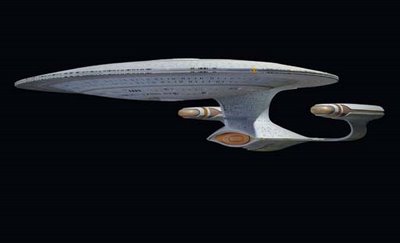
Image courtesy of www.christies.com
Total take for CBS/Paramount: $7,107,040, including commission, far more than double what had been expected.
What else can I say? I canna' take it anymore, Capn'!