I have written about the MIMVista iPhone app, which is really the reason (should I say excuse?) for my purchase. I do have the app on my phone, with demo data as pictured below:
This part of the app shows a fused PET/CT examination, and all one has to do is drag a finger over the display to blend from the PET image to CT and back again. The app has to communicate back to the mothership program on one's workstation to access data, but it does process the images on the iPhone itself. I have the software installed, and it is quite powerful, as I mentioned in the last post. Sadly, our hospital network has not been easy to crack for outside access as required by the MIM app, so I have yet to access "real" data. Still, the proof-of-concept provided by the demo data is spectacular in its own right. Let's hear it for Johnny Appleseed!
There are some other radiology apps appearing. The most powerful will probably prove to be the iPhone version of Osirix:
Here's a video preview of the operation of the Osirix iPhone app:
Osirix is the free, open-source viewer from Switzerland, which is totally Mac-based (much to the chagrin of those of us stuck in the Win-tel world). The app is a companion to the desktop version (here we go again) which allows downloading and manipulation series of images directly onthe iPhone. It can display images from most modalities in native DICOM. It uses the iPhone gesture controls for image functions, such as zooming and panning and rotation with two-finger drag and pinch, and so on. Their iPhone app is $20, and since I don't have a Mac anyway, I haven't downloaded it as yet.
Merge has a similar app that does work with a Windows-based server (and the app at least is free):
Merge Mobile incorporates advanced remote rendering techniques, including multi-planar reconstruction (MPR), which eliminate downloading of large data quantities to the mobile device and enable near-immediate access to images. Features include remote stack viewing using the iPhone multi-touch interface, scroll, contrast adjustment, zoom and pan. A secure communication protocol addresses privacy.For actual use, one would need a Merge installation, but they have kindly made a test server available. Here are some screen-shots of the demo-data:
Not all companies have graced us with iPhone apps or ports or whatever, but there are still ways to see images from your pocket. From Amicas:
AMICAS Reach is a radiology EMR and portal designed specifically for referring physicians. This new solution uses common e-mail and secure messaging to deliver images, reports, and information to any e-mail-enabled device via a secure Web-based portal. This is a "zero install" application, which means the elimination of IT headaches traditionally associated with downloading and installing software for viewing images and results.
Others companies have available some more generic web-viewers that work at least partially with the Safari browser on the iPhone. ScImage's PicomWeb viewer promises (from HealthImaging.com):
. . .a zero-footprint physician portal that delivers diagnostic images, reports, waveforms and documents to web browsers. PicomWeb can be implemented as part of PicomEnterprise, as a unifying layer for multiple disparate systems, or as an embedded link in an EMR system using the ScImage Universal Interface Toolkit. The result is a single point of entry for all of your physicians’ to access image and reporting information."
The version accessible through Internet Explorer uses an Adobe Flash display, but the more limited iPhone browser appears to show a JPEG image:
Last on my incomplete review is the eRAD browser, which can be accessed from the web. Images can be displayed as JPEG's:So, it seems that radiology viewers for the iPhone are diverging mostly into apps and web-based mini-versions of their adult counterparts. It's hard to tell at this point which will win out. For the moment, none of these approaches should be used for diagnosis, so their main purpose is review of cases with referring clinicians and so forth (i.e. entertainment). Now this will change as the software gets more powerful. The iPhone's resolution of 480 x 320 pixels is certainly adequate for viewing a slice from a digital modality (and it's probably overkill for nuclear medicine---I can say that as a Nuclear Radiologist, but you can't). No doubt we'll shortly see some sort of integrated app allowing reading and dictation of cases from the iPhone. But please, no voice-recognition. Even Google can't make that work very well on the iPhone, at least not for me.




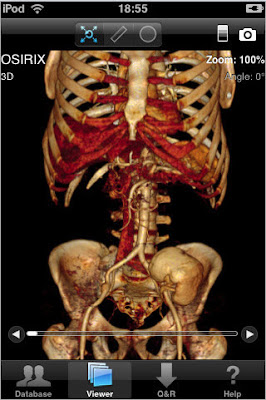










4 comments :
The Iphone functionality is pretty, but doesn't this potentially open a big can of HIPAA and data security issues?
Dr Dalai! I'd love to meet you at RSNA just to say "Hi" as a loyal reader of your blog. (Im with a vendor) I'll even reward you with a REAL PET/CT case on your MiM iPhone program!!
How can I reach you via email without posting my contact info in the public blog?
Try doctordalai(AT)gmail.com.
Sadly (or not!) I'm skipping RSNA this year, but there's always next year!
Thanks for reading the blog!
I would think that as long as you're using a secure VPN connection to transfer the data and had the password lock enabled on the phone that you'd be okay with HIPAA compliance.
Probably even more so if you have the "nuke everything on the phone after ten failed attempts to unlock" option set.
Post a Comment