
In reading over the Emageon post, I realize that it is next to impossible to do any of these products justice in the space of one short post. I will apologize for any omissions on any of these "mini"-reviews. I'll try to hit the highlights from my somewhat limited perspective.
The good people at BRIT were most anxious to have me over to their booth. Yassin, in particular was my contact, and made me feel very welcome. I was able to meet many of the BRIT engineers and execs.
I must confess that I did not get to see as much of the BRIT product as I would have liked. There is an entire RIS and workflow strategy that I just didn't have time to demo. They present an approach that "closes the exam loop":
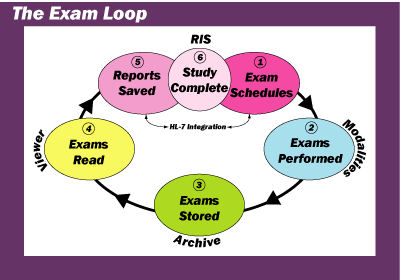
Well, that's basically how most systems do it, I think, but when you have your own RIS incorporated, that may make the cycle run a little smoother.
BRIT calls most components "Workbenches"... you have your Capture Workbench, the Scanning Workbench, and most important for me, the Viewing Workbench. (The way things are going lately at my place, it might be more appropriate to call my station an eSweatshop or something like that, but I digress.) BRIT offers three versions of the Viewing Workbench, the Radiology Workbench for diagnosis, the Clinical Workbench for those other docs, and the Web Viewer for remote. All are similar, though they are indeed separate applications.
I spent most of my time looking over the Radiology Workbench. The "look and feel" of the GUI is significantly different than that of any other product I have seen, although I think I could get used to it quickly (it is nowhere near as esoteric as Siemens' Syngo interface.) The worklist layout is a little spartan, but still very functional, with black type on white background. The worklist is very flexible, and you can deploy different worklists to different monitors if you so choose. The worklist(s) update(s) dynamically in real time. BRIT uses what they affectionately call "Collaberative Rodent Technology": the worklist has little caricatures of mice as status indicators. If someone else is looking at a particular exam, the mouse pops on with red-colored sunglasses. There is a facility to place messages within the worklist, and one can reply directly to those messages, good for physician to tech communications, for example. If you choose an individual study off the worklist, you can drag it to the monitor where you want it to display, or alternatively to an icon representing that monitor. Alternatively, there is a Power Read mode which will pull the next study on the worklist in the background. Exams are tabbed at the bottom of each monitor, and prior studies are tabbed as well.
Once in the viewer application, there are large buttons off to the right side of the monitor. I noticed that the buttons were on the large side, and the icons within them were kind of small, but still clear. Button layout is customizable per logon ID and modality. Simple MPR is available, with a more advanced version to come later. Hanging protocols are set up in WYSIWYG fashion, and are saved by name.
There was much more, and I'm doing BRIT an injustice by not being more complete. However, the bottom line is this: although their approach to the interface is somewhat different than most, it is still very usable, hence earning the Dalai Stamp of Usability. (As I've mentioned, there are certain LARGE companies that can't earn that.)
Now, a discussion about BRIT would not be complete without mentioning this little guy over to the right.....
BRIT is the only major company using Linux for all operations, front and back-end. Why is that a big deal? Isn't Win-Tel the end-all-to-end-all in this venue? In a word, no. Despite some unpleasantness on an AuntMinnie.com thread, I am no big fan of Windows. It is not as stable as Linux, or its cousin UNIX, but it has taken over the market, I believe for purely economic reasons. (Consider Beta vs. VHS in the video world...Beta was better, but VHS was perceived to be cheaper, and guess who won that battle.) No one can convince me that Windows is more solid than Linux (or even as solid), and in fact, the BRIT team very proudly told me that some of their workstations out in the field have continued to run perfectly for years without rebooting. I have to reboot every Windows machine I own or use at least daily. Maybe BRIT is bucking the trend, but given the mission-critical nature of PACS, rock-solid stablilty is something that deserves a second (and a third) look. Rather than a liablilty, I think BRIT's use of Linux is a true asset. Hear that, Bill Gates?
2 comments :
What do you do on the Brit workstation when you want to use a third party 3D application? I guess they cant use Powerscribe either. If a different RIS is used, no way to have a view at that either. Linux is definetely better for the server side applications, but leaves you no other options except to use Brit products on the workstation side.
The 3rd party application would run on a virtual windows machine on the viewer (they integrate with vitrea and voxar). BRIT can integrate to any voice dictation system on the market. The station would connected to the Powerscribe or Provox machine, when a the dicatation button is selected on the workstation, it would send the Accession number to the dictation server and is ready for the Dr. to dictate.
If a different RIS is used all the status information for an exam for instance and, previous reports will be imported via and HL-7 interface into the BRIT viewer.
Post a Comment