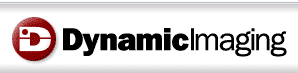

Here we have two companies who were not well-known (at least to me) until the past few years, but are now topping out the KLAS surveys. Their "current performance" screens on KLAS are a sea of green lights like I haven't seen in a while, and both are showing major upticks in their indicators since Fall, 2005. I took a long look at Intelerad's InteleViewer and Dynamic Imaging's IntegradWeb systems at RSNA. Both are impressive products, and to give away the punch-line, I give both the Dalai Stamp of Usability.
Superficially, InteleViewer and IntegradWeb are fairly similar. Both interfaces resemble Amicas LightBeam to some degree, although their worklists use flags and other indicators rather than the more pronounced color-changes we see with Amicas.
Let's deal with Intelerad first. I was given a disk with a limited, but still very functional viewer embedded, and I have included some clips below. (To my friends at Intelerad: please let me know if you don't want these online...) For those so inclined, Intelerad offers a free beta version of their full viewer if you agree to help test it. To sign up, click here. I'm going to do it myself, although I'm not sure how much time I can devote to the project.
Intelerad began as a company creating a backend PACS system using eFilm as their viewing client. Rather what Merge/eMed/Cedara has become today, I guess. They now have 300 installations, including many in Canada and Australia. This is a Canadian company, after all. Today, they use a Linux backend, and a Java applet for the client. The Intelerad VP assigned to "Dalai-duty" tells me that their architecture is distributed, and that the product is considered web-enabled. There is auto-routing and pre-fetching, both sounding more like the older approach to PACS database architecture that the unified web-based database I am used to seeing today. There is streaming of the image once selected to allow faster downloading.
The worklist reminded me somewhat of an Excel spreadsheet, rather spartan compared to the Amicas Rainbow, I mean RealTime Worklist, but still functional. Once in the viewer, you are presented with a toolbar having nicely-done, simple and clear 3D color icons.
The study is deployed into the usual viewports, i.e., frames in the window. Multiple patients can be selected and are accessed by right-clicking or from the Patient menu on the toolbar. The overall appearance belies some eFilm heritage. Thumbnail views ala Amicas are optional. A comparison/prior exam will have the date highlighted to clearly define it as a prior. Hanging protocols can be set up with great detail, but configuration requires a bit more work than the WYSIWYG approach. Monitors are detected and hanging protocols are deployed accordingly. All the needed tools are available, with simple orthogonal and more advanced MPR, and there is integration with Voxar or TeraRecon. Measurements work in context with the image being viewed, and the viewer remembers what you used last time. Scroll wheel will activate either "next image" or "cine" depending on the examination. There is a cute little indicator at the bottom right of the screen which displays the current assignments for the three mouse buttons.
Right-clicking brings up either a limited tool menu, or this more prodigious menu if you so choose:
I have been known to call this sort of thing right-click-o-rhea, and it's still somewhat overwhelming, but then I'm not at all certain where else to put these functions. At least the layout is clear. Note the small letters in Courier font that are clues to the hot-key equivalents.
As with Emageon, there is a tremendous degree of customization possible. In fact, there are "three ways to do everything." The configurations are based on modality and user login. You can have the machine always remember the last tool used, or always do thus-and-so in a given circumstance. Below are screen-shots from the CT configuration window including overlay construction and more general intereface controls. I didn't include a shot of the control panel for fonts and colors, also customizable to the nth degree.
There are remote administrator tools, and a well-done comment tool is found in the report viewer. Comments are time-stamped and indelible. There is a teaching file module.
Intelerad creates an online "virtual PACS" as a training and configuration tool before actually deploying the product.
Dynamic Imaging began life as a Canon dealer. Various customers asked them to create a Windows/Intel client, and so they did. DI had four goals in this endeavour:
- The client would be the same at all locations.
- It would be web-deployable...no CD installation for them.
- The interface would be customizable with specifications on the user, group, or system-wide level.
- Access would be priviledge-based.
DI has met these goals. Today, DI claims 100 sites with 300 installations (obviously differentiating between number of customers and the number of places they cover.) The latest iteration, IntegradWeb, looks somewhat similar to InteleViewer on first blush. Under the hood, however, it is totally web-based, although they note the use of a "core clustered architecture", which I assume is a server cluster of some sort. Upon sign-on, you are presented with the worklist page, and different worklists are tabbed at the top of the frame. As with Emageon, there are small flags to the left of the patient name indicating read-status, report status, dictated, etc. These flags are color-coded. The "search" function is a separate worklist tab, and it is very intuitive, using some boolean variations such as "CONTAINS", rather like the Impax 6.0 version.
The viewer itself leverages the windows of Windows to great advantage. Each open patient study is a separate collection of individual windows, not just panes within one window. This allows something I haven't seen before, the deployment of multiple windows of any size as part of a hanging protocol. DI used a knee MRI for an example of how this would benefit the reader: wide, short windows were used for meniscal display, and regular square panes were used for the rest of the study. You can set this up literally any way you can think of. Hanging protocols are similarly flexible; any window can be anywhere with any image. You can even set an MRI portal to display the sequence with a certain TR/TE range, bypassing the need to have the sequences labelled correctly (although I hope they are anyway.) The icons on the toolbar are larger and more elaborate 3D renditions.
Unlimited measurements are allowed, and the tools are very intuitive. The Cobb-angle tool is very nicely done, requiring that you simply draw two lines parallel to the vertebral end-plates in question. The spine-labelling tool has a first to my knowledge: it detects the interspaces and does the labelling at least semi-automatically. However, the sagittal labels do not yet propagate to the axial slices. There are fetal measurement tools and a built-in database of standard values, another first in user interfaces as far as I am aware.
There is a proprietary MPR program and images can be saved back to PACS. There is a "slab scroll" function that yields a thick-slab MPR in a clone window that tracks with the main window, most helpful for 1000(s) slice studies. DI has surrounded the Voxar 3D ActiveX controls (at least partially) with its own interface, yielding a good blend of the two. Linking between two CT's can be set to automatically occur (or not, for that matter), and can be based on relative position or bed position (or even image number if you want, although I don't know why you would). Only one prior can be displayed.
Window/level settings are set to cycle via the space-bar, and this actually works pretty well, at least as fast as using F-keys or number keys for selecting an individual setting. Navigation between patients is accomplished simply by clicking the tab on the taskbar, just like switching applications in Windows XP.
Monitors are automatically detected (both their number and whether or not they can display color) and changes can be made even on-the-fly, without rebooting.
Streaming plays a very important part in the viewer, and DI was confident that IntegradWeb would allow one to be able to read sooner than any other system given their "SmartLoading" approach. DICOM printing and DICOM CD creation can be performed from any location. The CD's include a DICOM-push application. Online administration is available from any web-connection.
Key images are well done, and can include any individual image or a saved 3D recon. There are three levels of notes available to facilitate interdepartmental or interdisciplinary communication. An email can be automatically sent to the clinician with links back to the image in the viewer. Web-access can be anonymized, and they showed me a live feed from a site in New Jersey that I could safely view with this accessory. Teaching file creation works with anonymization as well.
PET/CT can be accommodated by integration to the Mirada 7D program (although this was purchased by CTI which was in turn purchased by Siemens, and I don't know if this is still available). DI has a more limited proprietary fusion module. General Nuclear Medicine can be enhanced with MedImage.
IntegradWeb is VERY customizable, more so than I have seen elsewhere. It is so adjustable that you can relabel menu items and right-click options if you so choose. I could, if I were so inclined, relabel the window/level control as Bass and Treble, the ruler as "How Big IS It?" and the Save as "Terminate Patient". But of course, I would never even think of such a thing. Of course, everything else can be reconfigured as well, including hot keys and so forth. You don't even have to keep the space bar as the window/level cycler if you don't want to, but apparently most folks don't change this.
I'm sure I've missed a number of features of both Intelerad and Dynamic Imaging's offerings, and I would welcome their comments. Suffice it to say that both viewing clients are very nicely done, and I would consider each one Usable with a capital U. It is said that he who dies with the most toys wins, and I guess that means Dynamic Imaging's tour de force, IntegradWeb, would certainly be the winner here.
Stay tuned for the epilogue of this whole RSNA opus.

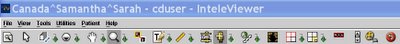
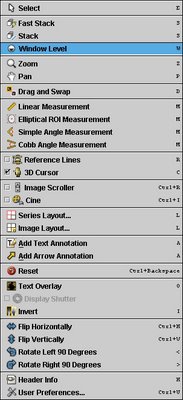
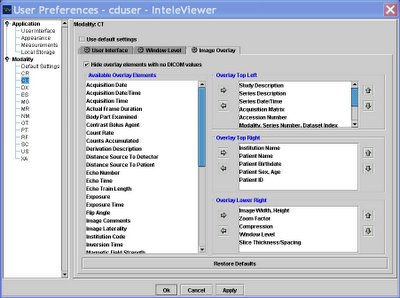

2 comments :
Hello - Thanks for the great reviews of both products. Our organization utilizes the product suite from Intelerad. I am strongly in favor of your original post stating that having a system that is completely usable right out of the box is the most important factor, avoiding the "Lego PACS" syndrome. We have radiologists that have started using the Inteleviewer (Intelerads viewer) immediately without setting up any preferences. Intelerad did an excellent job making the 'out of box' defaults desirable to most users. No configuration needed, though it is available. So, "if less is more" really holds true, I would give Intelerad very high marks for their easy to use, out of the box approach.
It is now 2007. How would you compare the PACS from Intelerad and AMICAS in terms of stability, ease of use, and customer support? Our group is evaluating both for outpatient and teleradiology work.
Post a Comment