 With apologies to Home Improvement...
With apologies to Home Improvement...I am starting a new series of blog-installments discussing various tools within PACS viewers. I'll try to describe the versions of the tool I use, with my (biased) evaluations and suggestions for improvement. At least this gives me material for the forseable future!
Let's start with the spine labeling tool. By the way, here is my stylized icon which I will be glad to sell to any interested PACS company for a really reasonable price:
Hands-down, my favorite incarnation of this tool comes from Amicas. This is the way it should be, simple, intuitive, quick, and effective. You click the button on the menu bar, and then point at the middle of S1 and click. Then you point to the middle of L5 and click...and so on until the spine is labeled. The magic of this is that 3D information within the DICOM header is utilized to deploy labels in the axial plane:
This whole process literally takes 5 seconds.
A drop-down menu gives several options with further control available from the labeling dialogue:
Now this is really neat: "Preferences" lets you set up a degree of automation. If the spine study is properly named(cervical, thoracic or lumbar), the labeling tool automatically starts at the level you choose. (This is actually an unusually deep level of adjustment access for Amicas tools, by the way, and the initial set-up will probably be adequate for the vast majority of users.)
The other systems we use either don't have this tool at all, or have a such a poorly-designed version that using it would take 10 minutes; therefore, we don't.
I don't have any significant improvements to suggest for this tool; Amicas did it right. I would perhaps like to have the ability to change the font, or at least the size, of the labels. It would also be nice if they would propagate to the coronal projections as well if these are available. Finally, it would be really nice (but really difficult to accomplish) to have the labels appear within the embedded Voxar 3D window. I can dream, can't I?
Tune in next time, when Heidi and Al get caught up in the magnification tool!




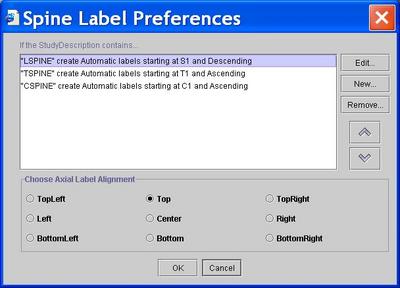
3 comments :
With this spine labeling tool, does the Ascend/Descend option refer to the anatomy, or the numeric value of the label?
It refers to the numeric value... "Descending" means you go from S1 to L5 to.... You get the idea!
Do you think your spine labeling tool would work on Syngo Imaging by Siemens?
Post a Comment